Before Content AI Tableau desktop - Wiki Draft1
Tableau desktop - A quick Draft before AI
I.I'm I've been studying and building AI for awhile, I want to try it a few times here on blogger to demonstrate it to a few investors.
I don't think it's ready but my mates are interestedNeed Safe SEO Help?
I am too..
Here's the start.
If you've never used tableau desktop before, you will quickly learn they have a suite of data related products. Tableau desktop is the product that goes on a pc or mac only. Definitely, check the minimum requirements before you get started on the tableau deep dive!
What does Tableau desktop do?
Tableau desktop has one input and one output. Data is your input, and you will be able to connect data across nearly every data source. Storytelling, visualizations, and data analysis will be your output. Determining your data story is best with the business. Business users are the ones with the logic! Business users the reason for the data to be there in most cases and know why it's there and what it means. Then the business relies on IT to facilitate analysis across the organization. Tableau desktop catapults any skill level user to generate massive stories with data is critical and revealing how you progressed from point A to point B is equally important. Tableau carries native storytelling features that allow end users to explain their journey and how they got there.What is ETL and can you do it with tableau desktop?
Extract Transform and Load. You extract the data from a source, you transform the data, and load the data into a target database. Now you know about etl, let's discuss! Tableau desktop carries front end etl and this means companies can now remove old data warehouse licenses and save hundreds of thousands of dollars because of a front end dashboarding tool! Talk about powerful! Tableau desktop - over the past 3-4 years - has made a point to develop all 'major requested' ideas coming from their forums. In most cases, I believe this can replace most data warehouses I've seen over my many years of working in the data environment. So, this technique does away with software licenses that cost 100k+. Knowing basic SQL allows you to build your own data warehouse, in the product, with cross database joins, and you can get rid of all those silly ETL jobs.Using tableau desktop like Yoda
1. What are the minimum requirements to using tableau desktop on my computer?Windows
- Windows 7 + (32-bit or 64-bit)
- Intel Pentium 4 or AMD Opteron processor or newer
- 2 GB memory
- 1.5 GB minimum free disk space
- 1366 by 768 screen resolution or higher
Mac
- iMac/MacBook computers 2009 or newer
- OSX 10.10 or newer
- 1.5 GB minimum free disk space
- 1366 by 768 screen resolution or higher
Tableau desktop - Professional or Personal?
Tableau built a mini connection version and a full connection version. Just what you can connect to. Just follow the data, link, and content managed for you below.It's always in the data ;)
Tableau has released a secondary tableau desktop for users who don't need the full swing of Tableau Desktop. You still get the entire product capabilities and you only lose some connection capabilities to more enterprise-level data sources.What's the difference between Professional or personal?
Personal - tableau's front end - light version.- Connect to files including Excel and CSV
- Google - Google Sheets
- JSON
- Microsoft - Access, excel, csv
- OData
- Tableau Data Extract
- Web Data Connector's
- Spatial files (ESRI Shapefiles, KML, GeoJSON, and MapInfo file types)
- Statistical Files; SAS (*.sas7bdat), SPSS (*.sav), and R (*.rdata, *.rda)
- Product updates available
- Product support available
- Connect to connect to nearly every data source or data file - long list over here.
- Publish to tableau server or/and online.
- Product updates available
- Product support available
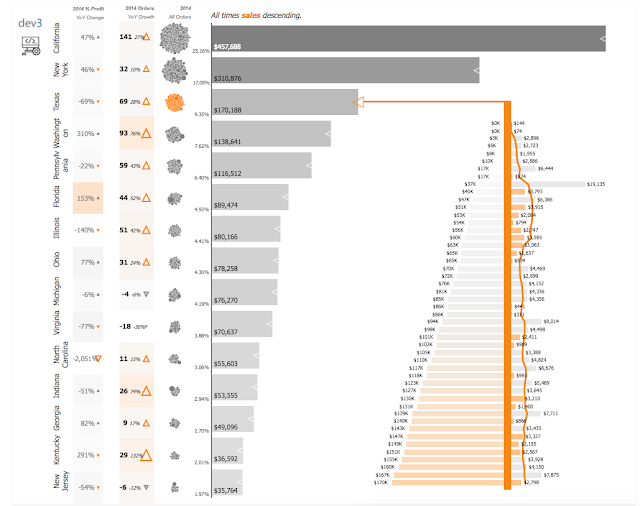



Tableau is the best and exclusive data visualisation tool which actually supplements in solving most of the useful and leading complex IT problems and dashboard errors.Thank you so much for this post.
ReplyDeleteTableau Rest Api Connection
Amazing blogs......
ReplyDeleteCyberDuck 7.9.1 Crack Full Download
TestDisk Crack
Sumatra PDF Crack
XnView Crack
WebSite X5 Crack
BluffTitler Ultimate Crack
Tableau Desktop Professional Crack