Tableau Desktop, Tableau Pricing - WIKI from a Tableau Developer
Original post: https://dev3lop.com/tableau-desktop/
Tableau Desktop is freedom from the traditional business intelligence projects. Tableau pricing change just generated two new versions of Desktop!
We do a quick demonstration of Tableau Desktop on youtube.
The go-to tool for ad-hoc data geek-out sessions and building right visual data stories takes minutes. I love the product developers and product managers over at Tableau. I've even worked one on one with many of them to advance the product.
They are masters of generating amazing user experiences.
I've had the opportunity to help Tableau Desktop usage at the most advanced engagements when working at Tableau Software.
[caption id="attachment_58193" align="aligncenter" width="527"]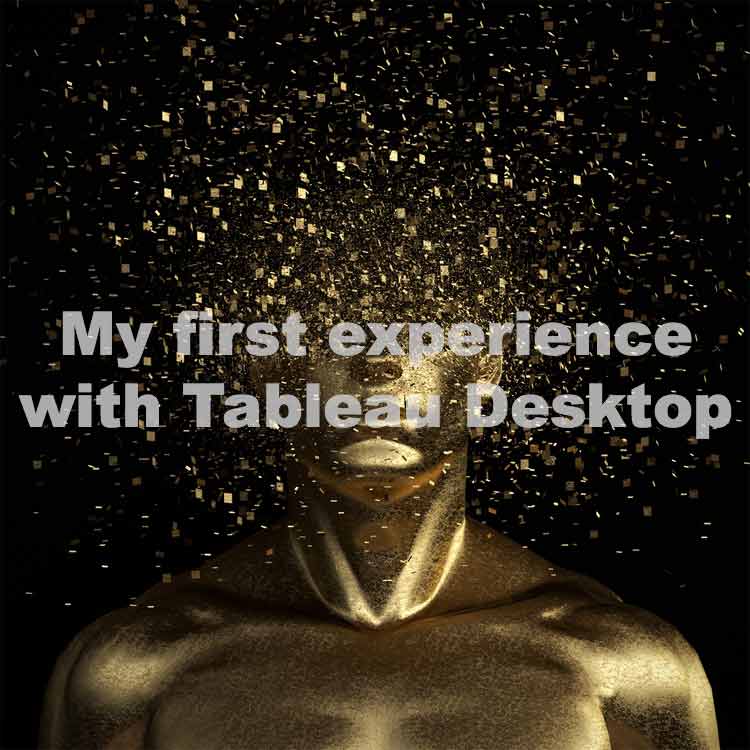 My first time using Tableau desktop was a mind explosion, and I've been working in Data for nearly a decade. You need a SQL twirling Tableau Developer to progress your serious data environment.[/caption]
My first time using Tableau desktop was a mind explosion, and I've been working in Data for nearly a decade. You need a SQL twirling Tableau Developer to progress your serious data environment.[/caption]
Tableau Consulting with Tableau Desktop completely dominates legacy reporting environments!
Tableau Software's Desktop tool is more than software. Tableau Desktop is an opportunity to work from anywhere at any time and add tremendous value.
[caption id="attachment_58196" align="alignleft" width="266"]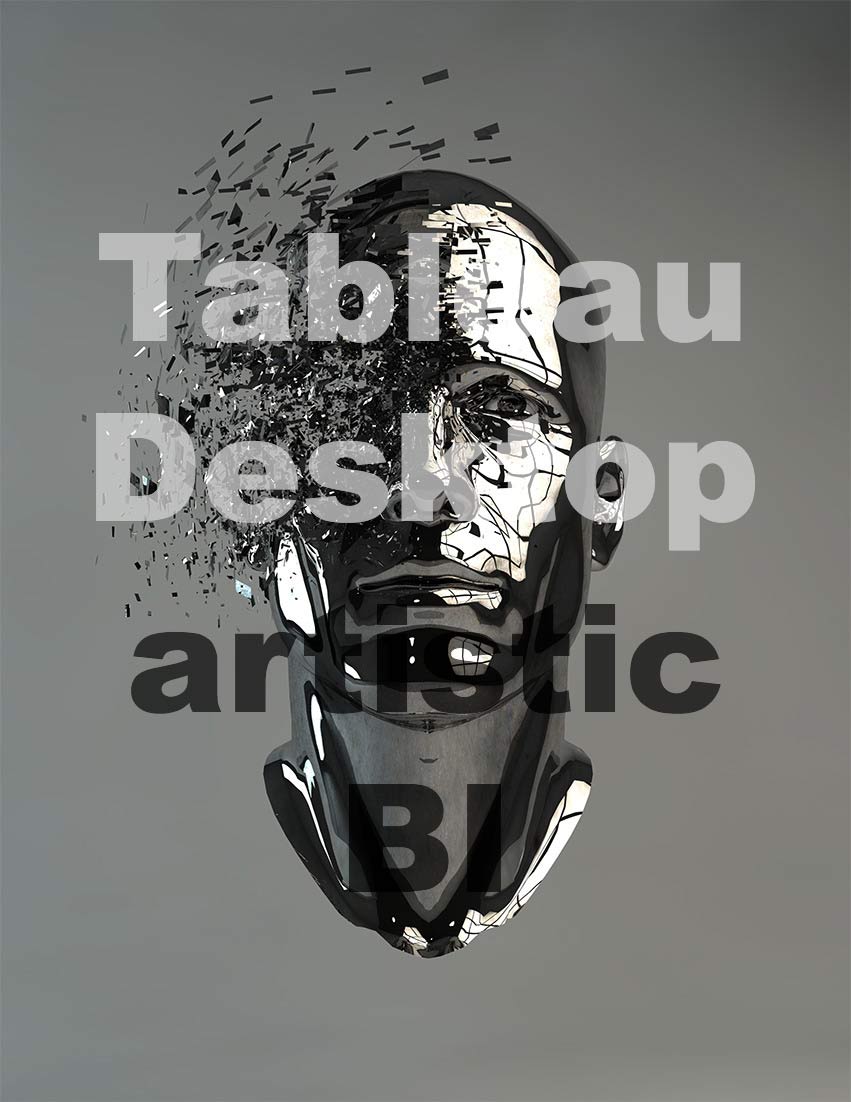 Beautiful artwork by our friend on Ello. Tableau Desktop is the first Artistic BI product.[/caption]
Beautiful artwork by our friend on Ello. Tableau Desktop is the first Artistic BI product.[/caption]
You can work online or offline, dive deep into analyzing data faster than any product before it, and the company Tableau heavily documents the software!
The software has a massive following and a growing community of product experts!
If you need help - follow our two step tutorial. Download Tableau Desktop and then prepare to install.
It takes less than 5 minutes for the entire process if your internet is somewhat fast. The file size is between 300-450 depending on PC (32bit or 64bit) or MAC.
If you are having trouble with the installation process, use our quick tutorial and learn how to Install Tableau Desktop on your computer right now!
You can extract data your data and host it on your local computer.
The extract lives on your computer; it's faster than connecting live to the data source, which means it takes advantage of your computer's hardware.
[caption id="attachment_58195" align="alignleft" width="239"]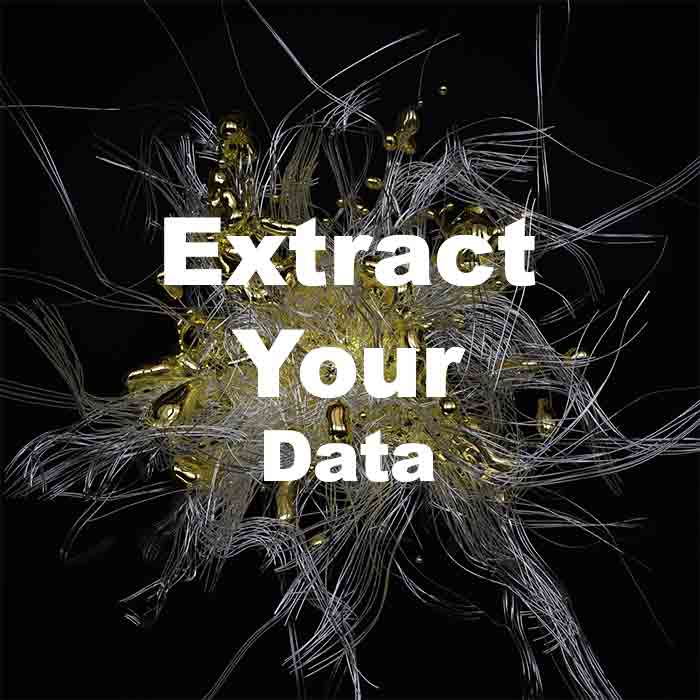 Extract data with Desktop to report offline. Also, extracts speed up your data connection by 80% to 90% plus in most cases.[/caption]
Extract data with Desktop to report offline. Also, extracts speed up your data connection by 80% to 90% plus in most cases.[/caption]
Yes, Tableau Desktop, used without being online.
When you're connected to an extract or source on your computer, without a connection to the database (unless you install MySQL on your Mac), you can freely go to the coffee shop, or get on an airplane and work 100% offline.
When you're connected to the internet - you have direct access to every happening database!
This BI software helps users quickly generate interactive visualizations and dashboards.
The extract process generates a file called .tde or Tableau Data Extract. This Extract can live on your machine, it's 80-90% smaller and faster in most cases, and can be published to Tableau Server to be consumed by end users on the web.
For the fastest usage of Tableau, extract the data to your computer, and enjoy!
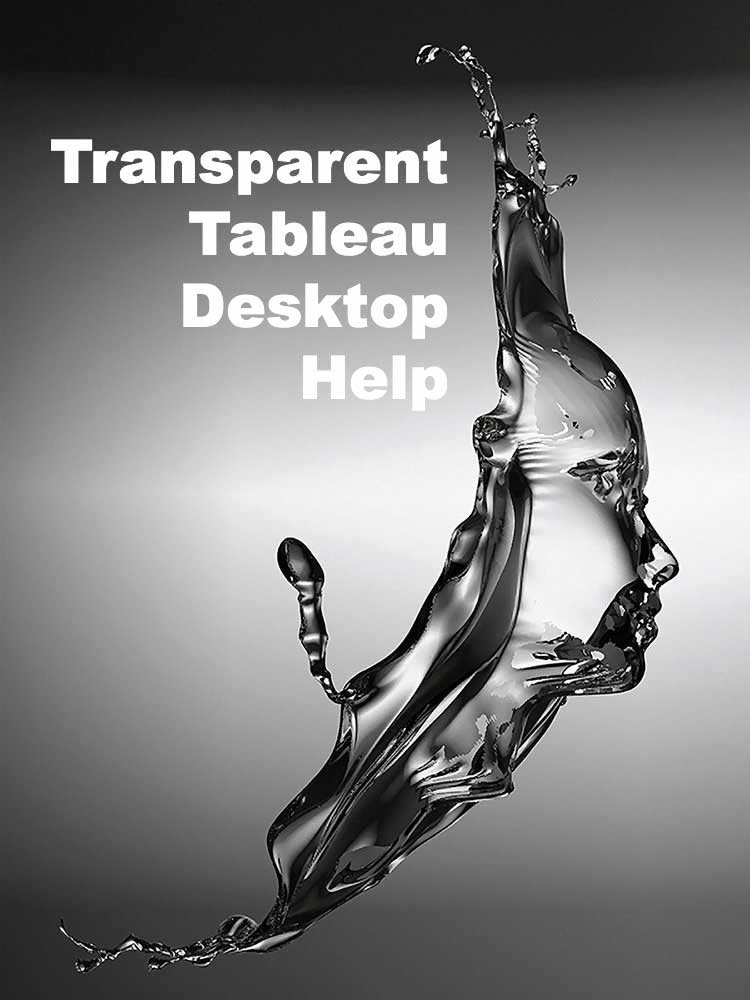 Get transparent tableau advice from Dev3lop. We are Freelance Tableau consultants. Art found on Ello - and approved by the artist.[/caption]
Get transparent tableau advice from Dev3lop. We are Freelance Tableau consultants. Art found on Ello - and approved by the artist.[/caption]
SQL Experience in Tableau Consulting means you're going to be a 1% user quickly.
SQL allows you to do anything with Tableau Desktop outside of the usual.
If you're coming into Desktop with a background in SQL, you're in luck. Tableau Desktop and SQL means anything is now possible - and if you're not awesome at SQL - have no fear!
Tableau software developers built every possible thing you will need, and it's only a couple of clicks away.
The desktop is packed with user-friendly clicks, which offer everyone advanced analysis calculations. AKA Table Calculations.
Except, Tableau Desktop offers the data integrity of the data source passing you the data, versus Excel, which has an information governance strategy that goes as far as your fingers tips, per cell.
[caption id="attachment_2103" align="alignleft" width="240"] Better at Tableau Desktop than Yoda, you are not.[/caption]
Better at Tableau Desktop than Yoda, you are not.[/caption]
A product that allows any modern day Yoda or office Smart-Guy, a platform to shine on.
Nothing compares to the speed and agility of the product.
You're able to cast magic spells at sample data, which can then tell your database administrator how to build the data. We love how this turns the usual business intelligence project upside down.
Tableau Desktop says, 'Let's make the insights now!'
If you're a bit nerdy like us, Tableau Desktop is an excellent way to geek out.
[caption id="attachment_2102" align="alignleft" width="104"]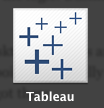 Tableau Desktop clickable icon launch point on a Mac.[/caption]
Tableau Desktop clickable icon launch point on a Mac.[/caption]
Determining your data story is best with the business. Business users are the ones with the logic! Business users the reason for the data to be there in most cases and know why it's there and what it means.
Then the business relies on IT to facilitate analysis across the organization. Tableau desktop catapults any skill level used to generate massive stories with data is critical and revealing how you progressed from point A to point B is equally important. Tableau carries native storytelling features that allow end-users to explain their journey and how they got there.
Where the solution resides in the visualization product.
Very important to know about as a Tableau Consultant.
Extract Transform and Load. You extract the data from a source, you transform the data, and last but not least, you load the data into a target database.
Now you know about ETL, let's discuss! Try to avoid ETL fixes in Tableau Desktop. Although it can do it, it's not designed to clean data. Tableau Desktop is designed to visualize data.
[caption id="attachment_2104" align="aligncenter" width="537"]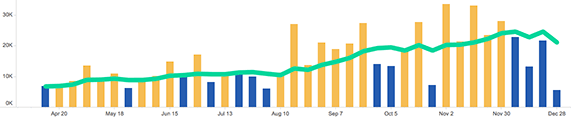 Tableau Desktop helps business intelligence teams proof out content ad-hoc.[/caption]
Tableau Desktop helps business intelligence teams proof out content ad-hoc.[/caption]
Tableau desktop carries front-end ETL, and this means companies can now remove old data warehouse licenses and save hundreds of thousands of dollars because of a front end dashboarding tool! Talk about powerful!
So, this technique does away with software licenses that cost 100k+. Knowing simple SQL allows you to build your data warehouse, in the product, with cross-database joins, and you can get rid of your old ETL tool.
1. What are the minimum requirements to using Tableau Desktop on my computer?
Tableau Desktop - Professional or Personal? Tableau built a mini connection version and a full data connection version. An examination will quickly explain which work best or follow along below.
Use Tableau Desktop Light or Full? Tableau has released a secondary Tableau Desktop for users who don't need the full swing of Tableau Desktop. You still get the entire product capabilities, and you only lose some connection capabilities to more enterprise level data sources.
Professional - Tableau's front end - full version.
Art: By Ello Artist go check him out. An Independent self-taught artist! Thanks for the art mate, we really appreciate it.
New Tableau Pricing Will Change Your Life. Awesome dashboards are going to be easier to access now with this price change.
No cuts, all in one take, no cue cards, blimp view video - embedded below! Our video is for beginners and we keep it very high level because Tableau pricing is straight forward.
Need Help? Tableau Expert Advice is free.
Out side of that, I've been speaking about Tableau and doing Tableau consulting for most of my business intelligence career.
Welcome to the beginning of your journey and we are excited to share more about Tableau pricing.
 We cover the pricing in our video and also have it below in a table. Tableau personal is only 1.30![/caption]Have you heard about the latest Tableau pricing changes? Tableau lowers barriers, and we are excited to share these details regarding each product. Welcome to a new age of subscription pricing.
We cover the pricing in our video and also have it below in a table. Tableau personal is only 1.30![/caption]Have you heard about the latest Tableau pricing changes? Tableau lowers barriers, and we are excited to share these details regarding each product. Welcome to a new age of subscription pricing.
What is a Tableau Consultant? If you don't know read about it here!
Tableau does an amazing job offering two purchasing points. Also, they offer several different layers of sharing reports, and all of them have their own unique usages.
No matter what you decide - the products are truly revolutionary in the data space.
[caption id="attachment_58108" align="aligncenter" width="394"] The pricing table with math in our video. If you missed this part, I also give some tips about things not to do on Tableau Public. Be sure to watch because Tableau public is Free with some edges, be careful
The pricing table with math in our video. If you missed this part, I also give some tips about things not to do on Tableau Public. Be sure to watch because Tableau public is Free with some edges, be careful
So you’ve heard about this Tableau thing and wanted to get on board, you may have heard about Tableau's pricing once before, but have you heard about the new Tableau Pricing?
If Tableau Pricing is causing you downtime, maybe leaning on a Tableau Consultant would help save you time and money, before making the purchase.
Tableau Desktop Personal and Tableau Desktop Professional - Two affordable options for each offering.
Install Tableau Desktop free trial first!
Depending on if you like you right click to do stuff (which I do most of the time) or more of a GUI button clicker, Tableau desktop has a few variations of both.
Demonstrated in this tech tutorial. Developers at Tableau made it easy to use the product, especially if you understand the fundamentals.
Notice how you can go to sheet 4 different ways in this tutorial.
This also helps when you hide your Title and need to go to sheet in Tableau desktop.
You might want to pick up and install MySQL on your Mac, so you can gain experience building a database and connecting to it!
Tableau Desktop Personal is only $1.15 per day and Tableau Desktop Professional is $2.30 per day.
Most of my time in the past 5 years was helping enterprise companies with first-time implementations and also troubleshooting the hard stuff. So, most of our blogs are about Tableau consulting.
[caption id="attachment_58103" align="aligncenter" width="507"] Tableau Server seats come in packages of 10. Making your 420, 4200 annually to operate and own Tableau Server. Tableau Developer Note: This is just a screenshot that works like a button, I'm experimenting what type of clickthrough works the best! Surf as usual![/caption]
Tableau Server seats come in packages of 10. Making your 420, 4200 annually to operate and own Tableau Server. Tableau Developer Note: This is just a screenshot that works like a button, I'm experimenting what type of clickthrough works the best! Surf as usual![/caption]
Why is Tableau pricing different for these two?
Tableau Server offers a different flexibility installed internally.
[caption id="attachment_58104" align="aligncenter" width="504"] Always talk to your information technology team because business intelligence impacts your entire environment! Say some of these words and your database team will be super impressed![/caption]
Always talk to your information technology team because business intelligence impacts your entire environment! Say some of these words and your database team will be super impressed![/caption]
You can monitor the computer usage, and fluctuate it based on user demand. Automation across Tabcmd is also viable with Tableau server, allowing us to connect to the repository and request data.
The data stays in-house, which is a huge security win for many enterprise companies.
Tableau Server syncs with Active Directory and just about any security layer your IT team can think of; Kerberos, SSL, SAML, etc.
You can even go as far as tweaking your entire system based on workbook usage. You can maintain dynamic queries on nearly every database known to humans.
Tableau Server will be installed on your local machine, or cloud hosted box, which means Tableau Pricing for Tableau Server comes bundled with the expense of managing the computer that runs the .exe. Sounding corporate? You should start with Tableau Online. Don't forget to check out Tableau public if the data can be shared.
 Here comes the nerd hate! Hopefully, my bounce rate doesn't go down because I get too technical! Saml, Kerberos, SSL, and other security is very easy to do in Tableau Server!
Here comes the nerd hate! Hopefully, my bounce rate doesn't go down because I get too technical! Saml, Kerberos, SSL, and other security is very easy to do in Tableau Server!
Tableau Server is ready for any security layer, which is at any modern enterprise or legacy company. I've installed Tableau Server with SSL with most of them, SAML with NBC Universal and a couple of other SAMLs. They always have an expert on site for SAML, and most people stick with SSL.
From a difficulty perspective with installations, I would say SSL is the easiest and Kerberos was more environment intensive.
You really have to know your business intelligence environment when it comes to a Kerberos installation. A CIO asked me if we should discuss it and I said, "Not unless you already have it going!"
Sure now we do fun stuff like teach people how to download the right tableau logo, but did you know Willy Wonka was one of my clients, the fella from the movie.
[caption id="attachment_2266" align="alignleft" width="297"] While onsite at Go-Pro, I made this POC on my laptop to validate what we could change on Tableau Server.[/caption]Although it's not supported or recommended, you can hack into your Tableau Server files and edit the CSS to make your Tableau Server different colors, backgrounds, and even access to change the little GUI check boxes and hover options for everything.
While onsite at Go-Pro, I made this POC on my laptop to validate what we could change on Tableau Server.[/caption]Although it's not supported or recommended, you can hack into your Tableau Server files and edit the CSS to make your Tableau Server different colors, backgrounds, and even access to change the little GUI check boxes and hover options for everything.
Keep track of the content you change, backup before hand, clear cache to see updates, and have fun. We automated this process at GoPro.
Tableau Online is a tried and trued setup process for Tableau. They host thousands of customers and dashboards every second of the day.
Tableau Online uses a sync tool to extract data from data sources. The sync tool opens the door for more live like data connections.
[caption id="attachment_58106" align="alignleft" width="310"] Here comes the nerd hate! Hopefully, my bounce rate doesn't go down because I get too technical! Saml, Kerberos, SSL, and other security is very easy to do in Tableau Server. Yay.[/caption]
Here comes the nerd hate! Hopefully, my bounce rate doesn't go down because I get too technical! Saml, Kerberos, SSL, and other security is very easy to do in Tableau Server. Yay.[/caption]
When just starting out and having not tested the products. Tableau did an excellent job at building this capability in their offerings. 15-day trials of all the goods and each starter product have a corresponding more valuable family member that is vetted and worth every penny.
We have never had a single failed Tableau Server installation, though we have seen our share of environment complications. It's best to consult with your technical team because Tableau Server is to be purchased and installed on your hardware.
Tableau Support is amazing, so with your purchase, you're in good hands. Period.
[caption id="attachment_56912" align="alignleft" width="182"] Tableau pricing comes with Tableau Support and not just Tableau Server security![/caption]It's a best practice to consult with your technical team because Tableau Server goes on your companies computers. Tableau Online needs to be able to be able to access data too.
Tableau pricing comes with Tableau Support and not just Tableau Server security![/caption]It's a best practice to consult with your technical team because Tableau Server goes on your companies computers. Tableau Online needs to be able to be able to access data too.
If any of this sounds like you need to chat with them, include them sooner than later, they will need to prepare your data environment, hardware, and your database credentials.
 Tableau Desktop looking very clean in that dashboard. Now you need to learn new Tableau pricing before upgrading![/caption]If you have more than ten end users - having Tableau Server installed on a third party host or internally, may be a good option. If you have less than ten users or more, don't have an IT staff, and not interested in sourcing this to a third party team, Tableau online is a great choice for your business.
Tableau Desktop looking very clean in that dashboard. Now you need to learn new Tableau pricing before upgrading![/caption]If you have more than ten end users - having Tableau Server installed on a third party host or internally, may be a good option. If you have less than ten users or more, don't have an IT staff, and not interested in sourcing this to a third party team, Tableau online is a great choice for your business.
Tableau Online may be a safe bet if you're comfortable with pushing data to Tableau Online for consumption, then Tableau Online is an excellent and affordable choice for businesses of all sizes.
Tableau Online is a bad choice if you're not supposed to be putting the data out in the universe. Although Tableau Online is secure, some companies are legally bound to rules.
Better to be safe than sorry.
The True Meaning Behind Tableau Pricing!
Overall, this new pricing lowers the barrier to entry for all data geeks because Tableau Pro used to be $2000 up front.
Additionally, the maintenance fee comes included in the subscription pricing model. A necessity because of the Tableau Support team rocks.
We think Tableau's new pricing strategy will help with overall adoption and hopefully bring more Tableau lovers into the fold, which is always a good thing.
Tableau product payments can come in the form of Credit Card (Visa, MasterCard, American Express, and Discover), Wire Transfer, and Check according to the payment options page at Tableau’s website.
This new Tableau pricing is a life changer because it gives a more affordable analytics layer on your existing data.
Tableau Desktop is freedom from the traditional business intelligence projects. Tableau pricing change just generated two new versions of Desktop!
They are masters of generating amazing user experiences.
I've had the opportunity to help Tableau Desktop usage at the most advanced engagements when working at Tableau Software.
Tableau Desktop is a Magical BI Product
Tableau Desktop never fails. Projects go without a hitch. I've done Tableau consulting for 100+ clients and the product always works.[caption id="attachment_58193" align="aligncenter" width="527"]
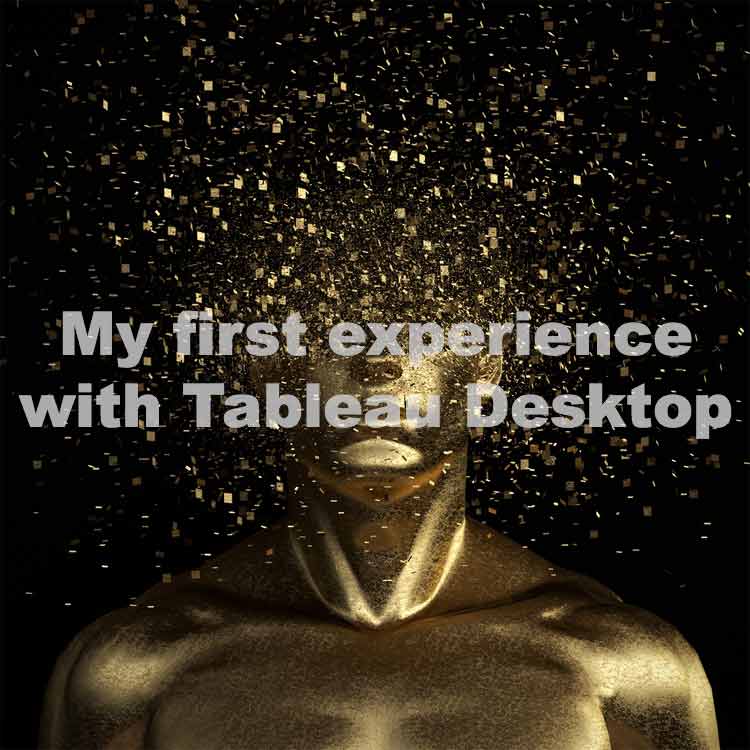 My first time using Tableau desktop was a mind explosion, and I've been working in Data for nearly a decade. You need a SQL twirling Tableau Developer to progress your serious data environment.[/caption]
My first time using Tableau desktop was a mind explosion, and I've been working in Data for nearly a decade. You need a SQL twirling Tableau Developer to progress your serious data environment.[/caption]Tableau Consulting with Tableau Desktop completely dominates legacy reporting environments!
Tableau Software's Desktop tool is more than software. Tableau Desktop is an opportunity to work from anywhere at any time and add tremendous value.
Tableau Desktop and Your Brain Building Dashboards
Creative Tableau Developers is where the right hemisphere of your artistic brain meets the left logical side, and work together with mouse and keyboard to build data stories.[caption id="attachment_58196" align="alignleft" width="266"]
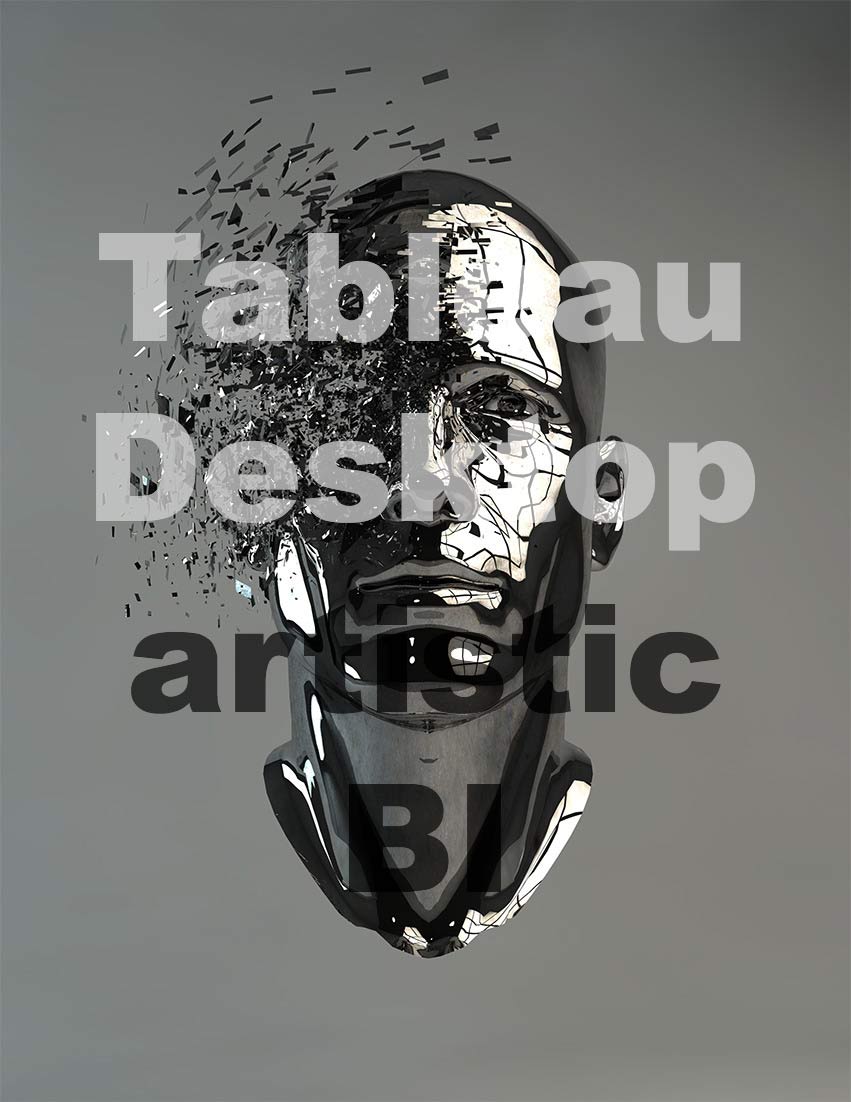 Beautiful artwork by our friend on Ello. Tableau Desktop is the first Artistic BI product.[/caption]
Beautiful artwork by our friend on Ello. Tableau Desktop is the first Artistic BI product.[/caption]You can work online or offline, dive deep into analyzing data faster than any product before it, and the company Tableau heavily documents the software!
The software has a massive following and a growing community of product experts!
Download Tableau Desktop
Downloading Tableau Desktop is quick, easy, and free for 15 days.If you need help - follow our two step tutorial. Download Tableau Desktop and then prepare to install.
It takes less than 5 minutes for the entire process if your internet is somewhat fast. The file size is between 300-450 depending on PC (32bit or 64bit) or MAC.
Install Tableau Desktop
Installing Tableau Desktop is also straight forward and quick.If you are having trouble with the installation process, use our quick tutorial and learn how to Install Tableau Desktop on your computer right now!
Use Tableau Desktop Offline?
Extract your data!You can extract data your data and host it on your local computer.
The extract lives on your computer; it's faster than connecting live to the data source, which means it takes advantage of your computer's hardware.
Wait, So you're saying I can use Tableau Desktop without the Internet?
Once you've extracted your data, you're free to move around the cabin.[caption id="attachment_58195" align="alignleft" width="239"]
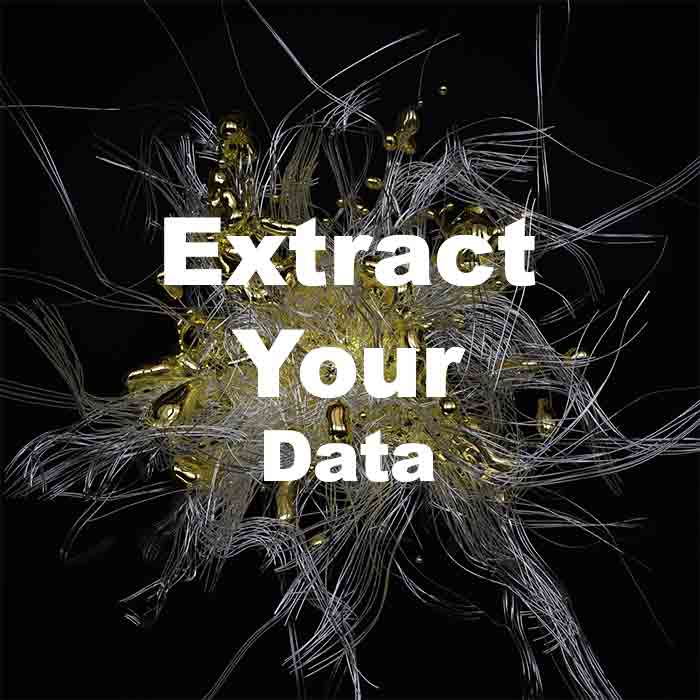 Extract data with Desktop to report offline. Also, extracts speed up your data connection by 80% to 90% plus in most cases.[/caption]
Extract data with Desktop to report offline. Also, extracts speed up your data connection by 80% to 90% plus in most cases.[/caption]Yes, Tableau Desktop, used without being online.
When you're connected to an extract or source on your computer, without a connection to the database (unless you install MySQL on your Mac), you can freely go to the coffee shop, or get on an airplane and work 100% offline.
No Vpn, no database connection, just plug and play with the extract offline. Brilliant!
While you're offline, you can use this extracted data to build visualizations that will help you see and understand your data.When you're connected to the internet - you have direct access to every happening database!
This BI software helps users quickly generate interactive visualizations and dashboards.
Tableau Desktop makes a Tableau Data Extract?
A Tableau Data Extract generates from most data sources with Tableau Desktop; it lets you take data offline and use your computer's hardware VS a live connection to a database.The extract process generates a file called .tde or Tableau Data Extract. This Extract can live on your machine, it's 80-90% smaller and faster in most cases, and can be published to Tableau Server to be consumed by end users on the web.
For the fastest usage of Tableau, extract the data to your computer, and enjoy!
SQL Experience in Tableau Desktop
[caption id="attachment_58190" align="alignleft" width="205"]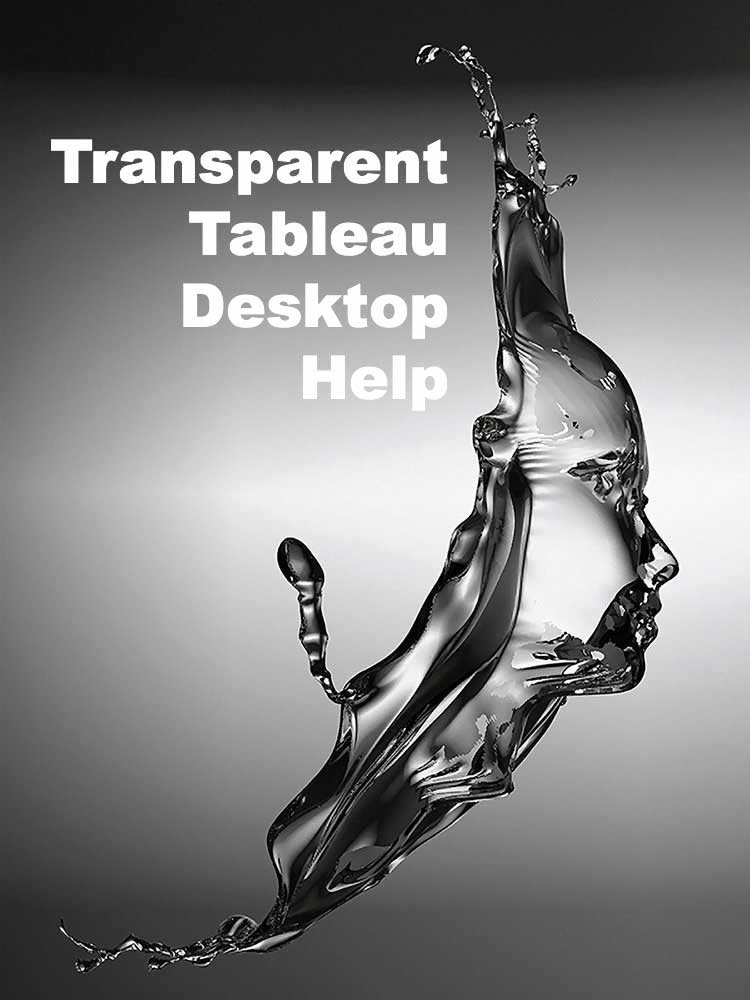 Get transparent tableau advice from Dev3lop. We are Freelance Tableau consultants. Art found on Ello - and approved by the artist.[/caption]
Get transparent tableau advice from Dev3lop. We are Freelance Tableau consultants. Art found on Ello - and approved by the artist.[/caption]SQL Experience in Tableau Consulting means you're going to be a 1% user quickly.
SQL allows you to do anything with Tableau Desktop outside of the usual.
If you're coming into Desktop with a background in SQL, you're in luck. Tableau Desktop and SQL means anything is now possible - and if you're not awesome at SQL - have no fear!
Tableau software developers built every possible thing you will need, and it's only a couple of clicks away.
The desktop is packed with user-friendly clicks, which offer everyone advanced analysis calculations. AKA Table Calculations.
Is Tableau Desktop like Excel?
If you've made a living building content in Excel and now tasked with ramping up in Tableau Desktop, that's great news for you. Almost every Tableau Desktop calculation resembles the same usage and functionality as an Excel calculation.Except, Tableau Desktop offers the data integrity of the data source passing you the data, versus Excel, which has an information governance strategy that goes as far as your fingers tips, per cell.
Learn Tableau Desktop File Types Better than Yoda!
Tableau Desktop comes in two file types, a TWBX, and a TWB. The X contains data, and the TWB does not. TWB is a live connection, where the TWBX contains the data with the workbook.[caption id="attachment_2103" align="alignleft" width="240"]
 Better at Tableau Desktop than Yoda, you are not.[/caption]
Better at Tableau Desktop than Yoda, you are not.[/caption]They built this product ready to build visualizations, and tell stories.
Within minutes you're making impactful dashboards with global filters, connected to any data source, creating meaningful visualizations, and telling stories with your data.Desktop offers instant drag and drop access to a live SQL generation and comes stacked with front-end ETL possibilities with cross-database joins. What I'm trying to say is Tableau Desktop comes with a heavy punch in a small package.Desktop is an Advanced Tool and Easy to Use
Desktop offers instant drag and drop access to a live SQL generator and comes stacked with front-end ETL. What I'm trying to say is Tableau Desktop comes with a heavy punch in a small package.A product that allows any modern day Yoda or office Smart-Guy, a platform to shine on.
Tableau Desktop is an Analytical Magical Wand.
When building business intelligence insights, we always lean towards Tableau as the front-end if pricing matches customer needs.Nothing compares to the speed and agility of the product.
You're able to cast magic spells at sample data, which can then tell your database administrator how to build the data. We love how this turns the usual business intelligence project upside down.
Tableau Desktop says, 'Let's make the insights now!'
If you're a bit nerdy like us, Tableau Desktop is an excellent way to geek out.
First Time Tableau Desktop User?
If you've never used Tableau Desktop before, you will quickly learn they have a suite of data related products. Tableau Desktop is the product that goes on a PC or Mac. It's where the rubber meets the road.What does Tableau Desktop do?
Tableau Desktop builds visualizations and paints stories with your data. It's easy to use and exciting for users to have access to advanced analytics without the usual burden. You do not need to be a programmer to use Tableau Desktop.[caption id="attachment_2102" align="alignleft" width="104"]
Tableau Desktop Inputs and Outputs.
Data is your input, and you will be able to connect data across nearly every data source. Storytelling, visualizations, and data analysis will be your output.Determining your data story is best with the business. Business users are the ones with the logic! Business users the reason for the data to be there in most cases and know why it's there and what it means.
Then the business relies on IT to facilitate analysis across the organization. Tableau desktop catapults any skill level used to generate massive stories with data is critical and revealing how you progressed from point A to point B is equally important. Tableau carries native storytelling features that allow end-users to explain their journey and how they got there.
What is ETL and can you do it with Tableau Desktop?
Yes, Tableau Desktop does ETL in Tableau Desktop. That's what I call Front-end ETL.Where the solution resides in the visualization product.
Very important to know about as a Tableau Consultant.
Extract Transform and Load. You extract the data from a source, you transform the data, and last but not least, you load the data into a target database.
Now you know about ETL, let's discuss! Try to avoid ETL fixes in Tableau Desktop. Although it can do it, it's not designed to clean data. Tableau Desktop is designed to visualize data.
[caption id="attachment_2104" align="aligncenter" width="537"]
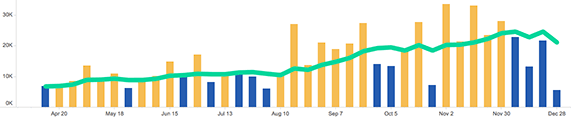 Tableau Desktop helps business intelligence teams proof out content ad-hoc.[/caption]
Tableau Desktop helps business intelligence teams proof out content ad-hoc.[/caption]Tableau desktop carries front-end ETL, and this means companies can now remove old data warehouse licenses and save hundreds of thousands of dollars because of a front end dashboarding tool! Talk about powerful!
ETL in Tableau Desktop - Developed for the Basic and Advanced User
Tableau Desktop - over the past 3-4 years - has made a point to improve all of the 'major requested' ideas coming from their community driven forums.So, this technique does away with software licenses that cost 100k+. Knowing simple SQL allows you to build your data warehouse, in the product, with cross-database joins, and you can get rid of your old ETL tool.
Start Tableau Desktop like Yoda
To be a regular Yoda on Tableau Desktop - brush up on how it's possible to use the product. Always check the minimum requirements first!1. What are the minimum requirements to using Tableau Desktop on my computer?
Tableau Desktop Specs on Windows
- Windows 7 + (32-bit or 64-bit)
- Intel Pentium 4 or AMD Opteron processor or newer
- 2 GB memory
- 1.5 GB minimum free disk space
- 1366 by 768 screen resolution or higher
Tableau Desktop Specs on Mac
Tableau Desktop on Mac requires 10.10! That means if you're on 10.9, you will need to upgrade to take advantage of Tableau Desktop 10+.- iMac/MacBook computers 2009 or newer
- OSX 10.10 or newer
- 1.5 GB minimum free disk space
- 1366 by 768 screen resolution or higher
How do I download Tableau Desktop on my computer or Mac?
This is an excellent opportunity to introduce you to the online help. Follow these instructions and begin your trial.Tableau Desktop - Professional or Personal? Tableau built a mini connection version and a full data connection version. An examination will quickly explain which work best or follow along below.
Use Tableau Desktop Light or Full? Tableau has released a secondary Tableau Desktop for users who don't need the full swing of Tableau Desktop. You still get the entire product capabilities, and you only lose some connection capabilities to more enterprise level data sources.
What's the difference between Tableau Desktop Professional or personal?
Personal - Tableau's front end - light version.- Connect to files including Excel and CSV
- Google - Google Sheets
- JSON
- Microsoft - Access, Excel, CSV
- OData
- Tableau Data Extract
- Web Data Connector's
- Spatial files (ESRI Shapefiles, KML, GeoJSON, and MapInfo file types)
- Statistical Files; SAS (*.sas7bdat), SPSS (*.sav), and R (*.rdata, *.rda)
- Product updates available
- Product support available
- Connect to connect to nearly every data source or data file - extensive list over here.
- Publish to Tableau Server or/and Online.
- Product updates available
- Product support available
Under the hood, Tableau Desktop is XML
Tableau Desktop is completely XML and with easy to understand folder structures packaged in a TWBX file. Turns out that is TWBX can be changed to a .zip file, now you have access to the XML, data, and images! Automate away!Art: By Ello Artist go check him out. An Independent self-taught artist! Thanks for the art mate, we really appreciate it.
Tableau Pricing -Wiki
New Tableau Pricing Will Change Your Life. Awesome dashboards are going to be easier to access now with this price change.
No cuts, all in one take, no cue cards, blimp view video - embedded below! Our video is for beginners and we keep it very high level because Tableau pricing is straight forward.
Welcome to the beginning of your journey and we are excited to share more about Tableau pricing.
Buy Tableau for Less than 2 dollars a day!
Now for almost 2 dollars a day - you can download a Personal copy of Tableau Desktop! We cover the pricing in our video and also have it below in a table. Tableau personal is only 1.30![/caption]Have you heard about the latest Tableau pricing changes? Tableau lowers barriers, and we are excited to share these details regarding each product. Welcome to a new age of subscription pricing.
We cover the pricing in our video and also have it below in a table. Tableau personal is only 1.30![/caption]Have you heard about the latest Tableau pricing changes? Tableau lowers barriers, and we are excited to share these details regarding each product. Welcome to a new age of subscription pricing.What is a Tableau Consultant? If you don't know read about it here!
Tableau Pricing offers Several Different Starting Points!
Tableau does a fabulous job at producing entry-level products that let you have a full range of the advanced capabilities.Tableau does an amazing job offering two purchasing points. Also, they offer several different layers of sharing reports, and all of them have their own unique usages.
Learn How Tableau Pricing has Changed for the Better!
Tableau now has two fantastic starter products that offer the entire package, and no forced upgrades over the fun stuff! No matter what you decide - the products are truly revolutionary in the data space.No matter what you decide - the products are truly revolutionary in the data space.
[caption id="attachment_58108" align="aligncenter" width="394"]
 The pricing table with math in our video. If you missed this part, I also give some tips about things not to do on Tableau Public. Be sure to watch because Tableau public is Free with some edges, be careful
The pricing table with math in our video. If you missed this part, I also give some tips about things not to do on Tableau Public. Be sure to watch because Tableau public is Free with some edges, be carefulSo you’ve heard about this Tableau thing and wanted to get on board, you may have heard about Tableau's pricing once before, but have you heard about the new Tableau Pricing?
If Tableau Pricing is causing you downtime, maybe leaning on a Tableau Consultant would help save you time and money, before making the purchase.
Tableau Professional and Tableau Personal - Tableau Desktop Tools
You can jump into Tableau Personal for nearly a dollar a day and Tableau Professional for a little over two dollars a day. Server and online is a bit more expensive.Tableau Desktop Personal and Tableau Desktop Professional - Two affordable options for each offering.
Install Tableau Desktop free trial first!
Tableau Desktop User Experience is extremely good.
Tableau Desktop comes packed with a very simple user experience and there are many different ways to use the product.Depending on if you like you right click to do stuff (which I do most of the time) or more of a GUI button clicker, Tableau desktop has a few variations of both.
Demonstrated in this tech tutorial. Developers at Tableau made it easy to use the product, especially if you understand the fundamentals.
This also helps when you hide your Title and need to go to sheet in Tableau desktop.
| Product | Tableau Personal | Tableau Professional | |
| Price/Month | $35 | $70 | |
| Price/Year | $420 | $840 | |
| Minimum Quantity | 1 | 1 |
Tableau Server Pricing and Tableau Online Pricing
Tableau Online and Tableau Server - where you publish your dashboards for the world to see.Most of my time in the past 5 years was helping enterprise companies with first-time implementations and also troubleshooting the hard stuff. So, most of our blogs are about Tableau consulting.
[caption id="attachment_58103" align="aligncenter" width="507"]
 Tableau Server seats come in packages of 10. Making your 420, 4200 annually to operate and own Tableau Server. Tableau Developer Note: This is just a screenshot that works like a button, I'm experimenting what type of clickthrough works the best! Surf as usual![/caption]
Tableau Server seats come in packages of 10. Making your 420, 4200 annually to operate and own Tableau Server. Tableau Developer Note: This is just a screenshot that works like a button, I'm experimenting what type of clickthrough works the best! Surf as usual![/caption]| Product | Tableau Online | Tableau Server | |
| Price/Month | $45 | $35 | |
| Price/Year | $540 | $420 | |
| Minimum Quantity | 1 | 10 |
Tableau Pricing for Tableau Server and Tableau Online Explained
Tableau pricing is a critical topic, so let's make it easy!Why is Tableau pricing different for these two?
Tableau Server offers a different flexibility installed internally.
[caption id="attachment_58104" align="aligncenter" width="504"]
 Always talk to your information technology team because business intelligence impacts your entire environment! Say some of these words and your database team will be super impressed![/caption]
Always talk to your information technology team because business intelligence impacts your entire environment! Say some of these words and your database team will be super impressed![/caption]You can monitor the computer usage, and fluctuate it based on user demand. Automation across Tabcmd is also viable with Tableau server, allowing us to connect to the repository and request data.
The data stays in-house, which is a huge security win for many enterprise companies.
Tableau Server syncs with Active Directory and just about any security layer your IT team can think of; Kerberos, SSL, SAML, etc.
You can even go as far as tweaking your entire system based on workbook usage. You can maintain dynamic queries on nearly every database known to humans.
Tableau Server Pricing and it installs on your hardware.
Or should we say IT installs it on your hardware!Tableau Server will be installed on your local machine, or cloud hosted box, which means Tableau Pricing for Tableau Server comes bundled with the expense of managing the computer that runs the .exe. Sounding corporate? You should start with Tableau Online. Don't forget to check out Tableau public if the data can be shared.
 Here comes the nerd hate! Hopefully, my bounce rate doesn't go down because I get too technical! Saml, Kerberos, SSL, and other security is very easy to do in Tableau Server!
Here comes the nerd hate! Hopefully, my bounce rate doesn't go down because I get too technical! Saml, Kerberos, SSL, and other security is very easy to do in Tableau Server!Tableau Server is ready for any security layer, which is at any modern enterprise or legacy company. I've installed Tableau Server with SSL with most of them, SAML with NBC Universal and a couple of other SAMLs. They always have an expert on site for SAML, and most people stick with SSL.
Tableau Server with Kerberos
I actually did the first Kerberos High Availability installation while working at Tableau Software at a local company in Austin, TX.From a difficulty perspective with installations, I would say SSL is the easiest and Kerberos was more environment intensive.
You really have to know your business intelligence environment when it comes to a Kerberos installation. A CIO asked me if we should discuss it and I said, "Not unless you already have it going!"
Tableau pricing makes Tableau Server easy to love.
We love Tableau Server and make fun automated dashboard images scripts, offered for free! Also, having worked at Tableau Software - I was lucky enough to have access to Tableau Server and installed it on my personal laptop. My usual nights and weekends were building fun little open source scripts.Sure now we do fun stuff like teach people how to download the right tableau logo, but did you know Willy Wonka was one of my clients, the fella from the movie.
Can you turn your Tableau Server into a willy wank factory?
I lied, I never spoke to Jack sparrow about Tableau, but I did build a cool Willy Wonka Chocolate Factory login screen while I was working onsite with GoPro.[caption id="attachment_2266" align="alignleft" width="297"]
 While onsite at Go-Pro, I made this POC on my laptop to validate what we could change on Tableau Server.[/caption]Although it's not supported or recommended, you can hack into your Tableau Server files and edit the CSS to make your Tableau Server different colors, backgrounds, and even access to change the little GUI check boxes and hover options for everything.
While onsite at Go-Pro, I made this POC on my laptop to validate what we could change on Tableau Server.[/caption]Although it's not supported or recommended, you can hack into your Tableau Server files and edit the CSS to make your Tableau Server different colors, backgrounds, and even access to change the little GUI check boxes and hover options for everything. Open Tableau Server and have fun.
You have access to the entire backend! And if you know any HTML or CSS, this is where you can shine. These changes delete when you upgrade.Keep track of the content you change, backup before hand, clear cache to see updates, and have fun. We automated this process at GoPro.
Why is Tableau Online Pricing more affordable?
You would think if you don't need an IT team to install Tableau, it would be more expensive. Tableau Online is what a lot of customers are choosing because not having to have the geek squad has its merits.Tableau Online is a tried and trued setup process for Tableau. They host thousands of customers and dashboards every second of the day.
Options in Tableau Online VS Tableau Server
Tableau Online provides a healthy amount of customization, and the GUI interface is nearly identical to administrate between Server and Online.Tableau Online uses a sync tool to extract data from data sources. The sync tool opens the door for more live like data connections.
[caption id="attachment_58106" align="alignleft" width="310"]
 Here comes the nerd hate! Hopefully, my bounce rate doesn't go down because I get too technical! Saml, Kerberos, SSL, and other security is very easy to do in Tableau Server. Yay.[/caption]
Here comes the nerd hate! Hopefully, my bounce rate doesn't go down because I get too technical! Saml, Kerberos, SSL, and other security is very easy to do in Tableau Server. Yay.[/caption]When just starting out and having not tested the products. Tableau did an excellent job at building this capability in their offerings. 15-day trials of all the goods and each starter product have a corresponding more valuable family member that is vetted and worth every penny.
We understand Tableau pricing; now we want to buy, what's next?
IT teams will vet Tableau Server purchases and test before the acquisition, to ascertain if the product works internally and what changes are necessary.We have never had a single failed Tableau Server installation, though we have seen our share of environment complications. It's best to consult with your technical team because Tableau Server is to be purchased and installed on your hardware.
No worries, Tableau Server Always Installs!
We have never had a single failed Tableau Server installation - but we have seen our share of environment complications.Tableau Support is amazing, so with your purchase, you're in good hands. Period.
[caption id="attachment_56912" align="alignleft" width="182"]
 Tableau pricing comes with Tableau Support and not just Tableau Server security![/caption]It's a best practice to consult with your technical team because Tableau Server goes on your companies computers. Tableau Online needs to be able to be able to access data too.
Tableau pricing comes with Tableau Support and not just Tableau Server security![/caption]It's a best practice to consult with your technical team because Tableau Server goes on your companies computers. Tableau Online needs to be able to be able to access data too.If any of this sounds like you need to chat with them, include them sooner than later, they will need to prepare your data environment, hardware, and your database credentials.
Tableau Pricing for Tableau Online.
Tableau Online is cheaper in the long run if you're not looking to expand your technology department and does the job wonderfully.When is Tableau Online a Good Choice?
[caption id="attachment_56911" align="alignright" width="256"] Tableau Desktop looking very clean in that dashboard. Now you need to learn new Tableau pricing before upgrading![/caption]If you have more than ten end users - having Tableau Server installed on a third party host or internally, may be a good option. If you have less than ten users or more, don't have an IT staff, and not interested in sourcing this to a third party team, Tableau online is a great choice for your business.
Tableau Desktop looking very clean in that dashboard. Now you need to learn new Tableau pricing before upgrading![/caption]If you have more than ten end users - having Tableau Server installed on a third party host or internally, may be a good option. If you have less than ten users or more, don't have an IT staff, and not interested in sourcing this to a third party team, Tableau online is a great choice for your business.Tableau Online may be a safe bet if you're comfortable with pushing data to Tableau Online for consumption, then Tableau Online is an excellent and affordable choice for businesses of all sizes.
When is Tableau Online Mostly a Bad Choice?
Many industries and businesses will be unable to utilize Tableau Online because they are just not allowed to host their data on any other networks. Hospitals and Government entities are great examples of industries that need on-premise Tableau Server.Tableau Online is a bad choice if you're not supposed to be putting the data out in the universe. Although Tableau Online is secure, some companies are legally bound to rules.
Ask Lots of Questions!
We always ask vendors if it's safe to have their customer data or HR data over the internet. Questions give a client plenty of opportunities to think about things alternatively.Better to be safe than sorry.
The True Meaning Behind Tableau Pricing!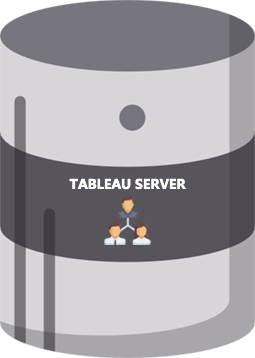
Overall, this new pricing lowers the barrier to entry for all data geeks because Tableau Pro used to be $2000 up front.Additionally, the maintenance fee comes included in the subscription pricing model. A necessity because of the Tableau Support team rocks.
We think Tableau's new pricing strategy will help with overall adoption and hopefully bring more Tableau lovers into the fold, which is always a good thing.
Tableau Pricing Aha - Tableau Server Minimum Purchase
The minimum quantity for Tableau Server is ten users, meaning you’ll want to stick with Tableau Online (if acceptable) before that threshold unless you want to make a $4200 upfront investment.Tableau product payments can come in the form of Credit Card (Visa, MasterCard, American Express, and Discover), Wire Transfer, and Check according to the payment options page at Tableau’s website.
What do you think of the latest Tableau pricing?
We love it because we can now offer it to small businesses who have data and don't know about reporting. This allows us to offer services to small-medium businesses who don't want to purchase a Tableau Desktop License.This new Tableau pricing is a life changer because it gives a more affordable analytics layer on your existing data.
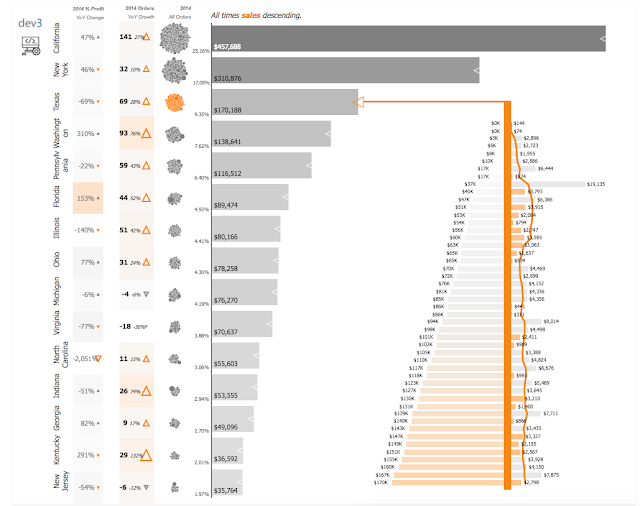



Thanks for sharing valuable information and very well explained. keep posting.
ReplyDeletetableau training
best tableau courses online
I think Tableau always provides the best and vivid analysis of tabular data.
ReplyDeleteTableau Rest Api Connection
Excellent Article!! IntelliMindz is the best IT Training in Bangalore with placement, offering 200 and more software courses with 100% Placement Assistance.
ReplyDeleteTableau Online Course
Tableau Training In Bangalore
Tableau Training In Chennai
im very impressed with your post because this post is very beneficial for me and provide a new knowledge to me
ReplyDeleteTableau Desktop Professional Crack
ReplyDeleteThanks for sharing, if you want more benefits then remain connect with us.
Tableau Desktop Professional Crack
ReplyDeleteThanks for sharing, if you want more benefits then remain connect with us.
Topaz De Noise AI Crack
Tableau Desktop Professional Crack
Serif Affinity Publisher Crack
Wondershare Recoverit Crack
EF Commander Crack
Pretty great post. I simply stumbled upon your blog and wanted to mention that I have really loved surfing around your blog posts. Great set of tips from the master himself. Excellent ideas. Thanks for Awesome tips Keep it
ReplyDeletecubexsoft-data-recovery-wizard-crack
iobit-ifree-up-pro-crack
tableau-desktop-crack
chris-pc-cpu-booster-crack
gilisoft-audio-toolbox-suite-crack
combo-cleaner-crack
ReplyDeleteGreat set of tips from the master himself. Excellent ideas. Thanks for Awesome tips Keep it up
allsoftwarepro.com
salview-crack
virtual-audio-cable-crack
tableau-desktop-crack
ReplyDeleteSo nice I am enjoying for that post as for u latest version of this Security tool Available
tenorshare-icarefone-crack
dr-fone-crack
easy-file-shredder-crack
tableau-desktop-professional-edition-crack